RADENPEDIA - A multifunction printer is very practical and saves space because it combines several devices in one and you can do everything from home. But not all devices work equally well. In our printer test, we present the best models and cheap alternatives and give tips for buying a multifunction printer. Because not only the print quality can differ: the functions also vary depending on the device. Should the printer not only be able to scan, but also to fax? You have the choice between ink or laser printers. We have four recommendations ready, which we will present to you in more detail. You can also read about the advantages and disadvantages of the two printer types, as well as all the details about our test procedure, in this purchase guide.
Printer test: Our multifunction printer recommendations
In our best lists for inkjet printers and laser multifunction printers you will find all tested models clearly arranged. You can see an overview of the respective top model and our price tips here. Then read more detailed information about the advantages and possible disadvantages of our recommendations. If you are looking for general information on buying a multifunction printer and a presentation of the most important differences between ink and laser printers, you will also find them in the lower part of this article.
The inkjet printers at a glance
Test winner (ink): HP OfficeJet Pro 9012e
The OfficeJet Pro is the current test winner among inkjet printers. Texts make a high-quality impression, although graphics only achieve an average quality. In return, a brisk speed of 16.7 SW pages per minute is offered. Equipped with WLAN, AirPrint, an ADF feeder, duplexer and touchscreen, the OfficeJet leaves almost nothing to be desired.
Alternative (ink): Epson WorkForce Pro WF-4830DTWF
In the test, the WorkForce Pro not only impresses with its very fair purchase price, but also with high-quality text printing and a brisk working speed. However, graphics could be nicer and the long-term costs also cloud the overall picture. On the other hand, there is a very extensive equipment with WLAN, AirPrint, ADF, the duplexer, USB and the touchscreen.
Beginner tip (ink): Canon PIXMA TS6350
The Canon Pixma TS6350 is one of the cheapest multifunction printers in the test, but it also requires more compromises. For a small saving, you do without a LAN, an ADF feeder and a touchscreen. In addition, you have to wait longer for your printout (7.5 black and white pages per minute). But the print quality is at an excellent to good level, especially for photos, graphics and text. However, you have to make clear compromises when it comes to text copies - the printer cannot convince at all here.
The laser printers at a glance
Test winner (laser): Brother MFC-L9570CDW
Its rather high price may be a deterrent at first glance, but its high print quality and speed for texts and graphics still make the Brother model one of the best laser printers in the test. As such, its long-term costs are extremely low and the equipment meets all requirements - including ADF, duplexer and (W)LAN.
Price tip (laser): Xerox Workcentre 6515DNI
For a very fair price, the laser printer from Xerox offers top quality, especially for texts, for which it also takes pleasantly little time (27 bw pages/min). In addition, there is good usability and the all-round equipment including ADF, (W)LAN and duplex printing. However, the volume could be lower.
Ink or laser: That's what makes an ink printer
Ink and laser printing are among the most common types of printing . While laypeople initially do not notice any difference here and make statements such as " It doesn't matter how it's printed, the main thing is that it gets on the paper ", some serious differences between the two printing processes can be identified when diving into the subject.
The first variants of modern inkjet printing date back to the early 1960s, although the path from the teletypewriters and permanent printers of the time to today's multifunction devices was to be a long one. Nowadays, ink printers work with color cartridges, which have to be replaced at regular intervals. As a matrix printer, an ink device creates an image using individual pixels (like pixels on a screen) and squirts tiny drops of ink onto the paper via the print head and its nozzles.
The advantages of ink printing lie in the low acquisition costs of the devices, which often deliver satisfactory results for less than 100 euros. However, owners of an ink printer have to be more patient during the printing process, which means that they are only partially suitable for your mass printing. Moistening the paper with the liquid ink can also lead to unwanted blemishes , such as ink smearing and paper curling. If the printer is not used for a longer period of time, it is also essential to clean the print head to remove dried ink. Frequent replacement of ink cartridges can be tidy in the long rungo into the money - around 15 euros are normally due for individual black cartridges, which should then be enough for approx. 190 pages. (Example: HP 302 original printer cartridge)
That's what makes a laser printer
Based on electrophotography, for which a patent was filed as early as 1937, laser printing offers a fundamentally different type of printing that dispenses with ink drops and instead uses the electrical charge of an image drum and a fine powder called toner. The toner consists of 5 to 30 µm particles.
During the printing process, the paper is moved under the rotating image drum. This drum is electrically charged until it is hit at the intended points by a laser beam reflected by a rotating mirror and discharged there. The toner is then applied to these no longer charged points and burned into the paper with heat. As the rotation continues, the drum is reloaded and the process begins again.
Fixing the color already has an obvious advantage: the color can neither smudge nor do moisture-related waves form in the paper. This makes the print less sensitive to external influences such as sunlight or water splashes. It also makes no difference to the quality of the print whether special or normal copy paper is used.
If you are planning to buy a laser printer, we recommend that you take a look at our laser printer comparison .
The use of ink printers also has some disadvantages: Microparticle emissions occur during the printing process, which can harm people and the environment . The composition of toners from substances such as synthetic resin, metal oxides and pigments causes the distribution of microscopic particles in the ambient air via the ventilation of the printing device. Various studies, for example by the Ludwig Maximilians University in Munich or the Bavarian State Ministry for the Environment and Consumer Protection, have been able to demonstrate increased pollution in the circulating air, but the effects on health are only marginal or cannot be directly associated with the laser printers. (source) However, some manufacturers also offer special filter units for the fans of their laser printers, which are intended to reduce emissions to a minimum. Other disadvantages: quite high power consumption and the comparatively higher operating volume.
Printer test: what should you pay attention to when buying?
Before purchasing a new printer, there are a few questions to ask yourself. Our multifunction printer test tries to answer the most important ones. What do you want to use your printer for? An answer can range from "print occasional text documents" to the desire for complex graphics or images on photo paper in maximum resolution. This not only plays an important role in pricing - the higher the demands, the higher the price - but also helps in the decision between laser and ink printers. Ink is more suitable for photo paper, while text documents tend to look better on plain paper when laser printed.
For multifunction printers, the question naturally also arises as to which functions the device should actually have. For example, do you need a built -in fax machine or could you do without it ? Does the situation require a network connection or are you only printing via USB anyway? With such questions you can make targeted savings and ultimately not pay for aspects that you will never use after the purchase anyway.
Depending on the model, certain factors, such as print quality or power consumption, can vary greatly. Some print faster, some better, some cheaper. Ultimately, only you can decide what is more relevant to you.
The so-called automatic document feeder (ADF for "Automatic Document Feeder" for short) saves a lot of time when copying . This enables the user to have entire stacks of paper copied or scanned by the scanner. Many models add the ability to scan the front and back of the paper to this feature. In this way, entire stacks of documents are scanned in no time and fully automatically. A so-called duplexer is used for double-sided printing.
In a nutshell: the most important questions
What is the difference between ink and laser printers?
Ink printers use liquid ink droplets during the printing process, while laser printing uses toner powder from a drum to engrave the paper. Ink printers usually offer a low purchase price and high print quality on special paper. Laser printers, on the other hand, sometimes offer significantly better and indelible results on normal paper.
What distinguishes multifunctional devices?
Compared to simple printers, which are mostly used for private use, multifunction devices have additional features such as copying, scanning or faxing. A connection to the network and the resulting ability to print wirelessly from smart devices can also count here.
Why should I connect the printer to my wireless network?
With WLAN printers, you have the opportunity to issue print jobs in a much more diverse way than just by cable. In addition to PCs and notebooks, tablets or smartphones can also be used to print notes and photos on most devices. Popular technologies that your printer should be able to do this are Apple AirPrint for iOS devices or Google Cloud Print. However, many manufacturers also offer model series-specific apps such as "Lexmark Mobile Print" or the HP print service plug-in in the app stores.
What should I spend on a good printer?
The prices in our leaderboards are between around 90 and 370 euros for ink printers, although our top model is already available for around 250 euros. Laser printers, on the other hand, are slightly more expensive at around 300 to over 600 euros. Here you pay around 350 euros for the top model. However, how much you should actually invest depends entirely on your own requirements and how you use the device.
Can you recommend a specific manufacturer?
Our list of the best laser printers shows a well mixed pool of manufacturers: Xerox, Kyocera, Ricoh, HP and Oki share the top spots. The field of inkjet printers is somewhat more limited and is dominated by the big brands Epson, HP and Canon. However, a clear recommendation cannot be given, the selection is large, as is the case with smartphones and the like.
Our leaderboards
Multifunction printer (ink) in the test
- HP OfficeJet Pro 9012e
- Epson WorkForce Pro WF-4830DTWF
- Epson Ecotank ET-4700
- Canon PIXMA TS6350
- Canon PIXMA G3560
Multifunction printer (color laser) in the test
- Brother MFC-L9570CDW
- Xerox WorkCentre 6515DNI
- HP Color LaserJet Enterprise MFP M480f
- Kyocera Ecosys M5526cdn
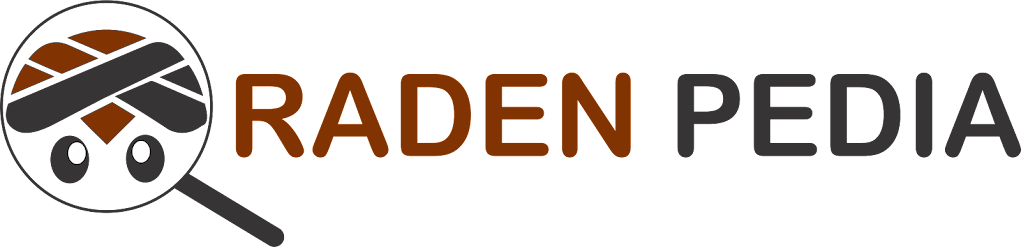
.jpg)

.jpeg)
No comments